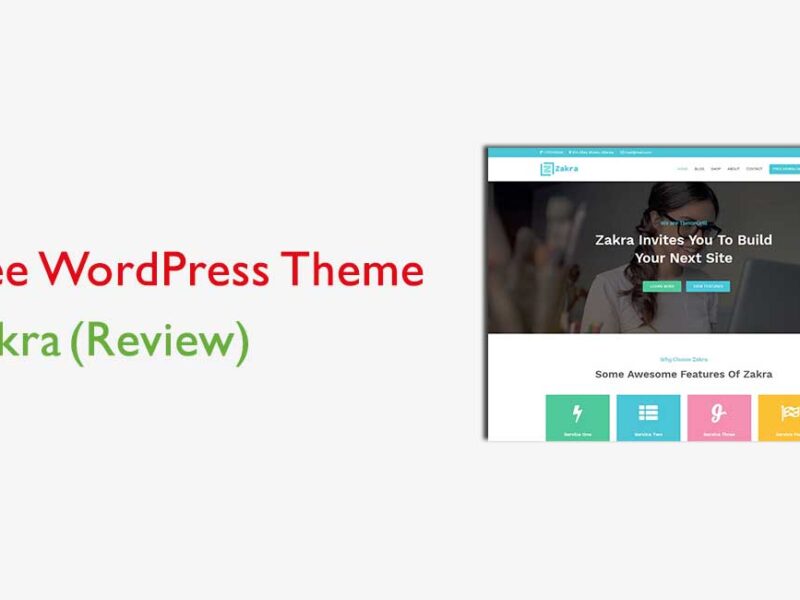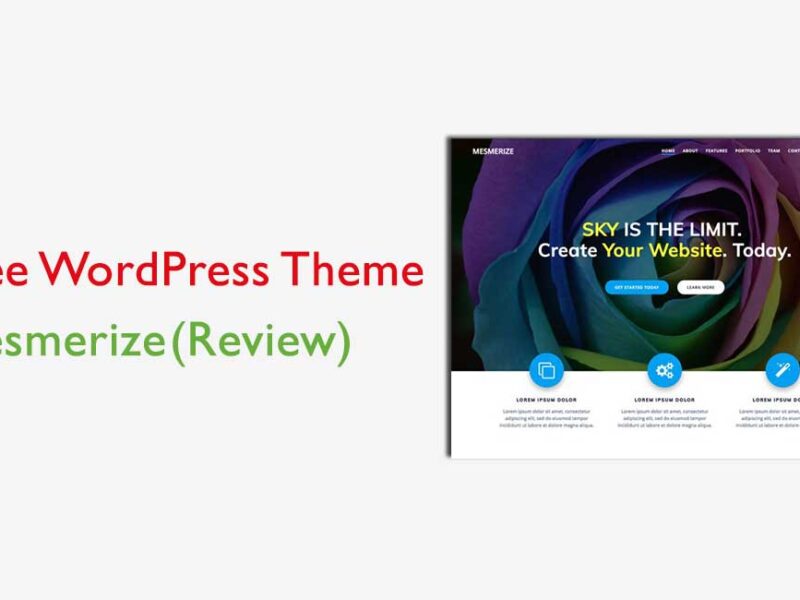Are you about to start your blog website? If yes, I have a better option for you. Today in this article I came up with a beautiful theme Astra WordPress theme.
The main reason why I am here with this theme is its outstanding features. It is one of the popular and fast-growing high-rated corporate WordPress themes available in the WordPress directory. With its amazing features and impressive service, it can achieve 1 million+ active installs.
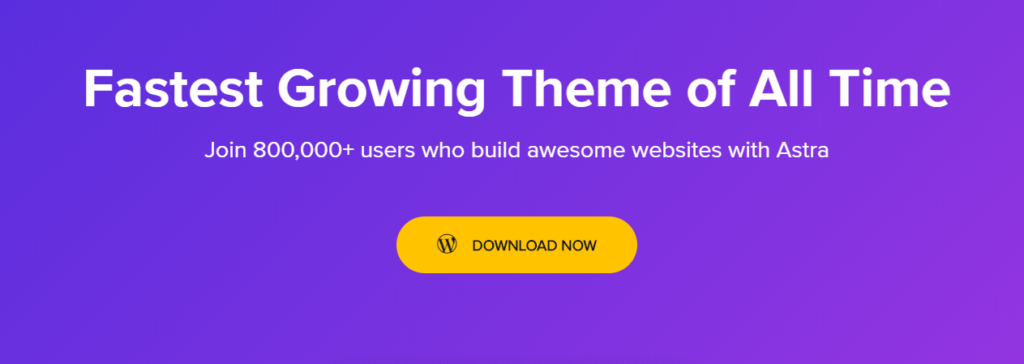
Astra is a light-weighted theme that comes with Schema.org code. It is integrated with Native AMP and offers impressive performance speed.
It will help you to create a powerful website for your personal or business purpose. Astra is a fast and fully customizable theme for personal portfolios, business websites as well as for WooCommerce storefronts.
Since the theme is SEO optimized, you can easily attract a huge audience to your site and get top SEO rank on search engines.
Similarly, Astra comes with several beautiful templates along with a powerful layout. With these amazing features, you can easily create a powerful and attractive design for your blog.
Astra works perfectly with all page builders like Elementor, Beaver Builder, Visual Composer, SiteOrigin, Divi, and many others. Besides that, it also works perfectly with WooCommerce, LearnDash, Yoast, etc.

Well, there are several amazing features of Astra that make it different and ideal from others. Let me introduce you to some of its key features.
Key features:
- Impressive performance speed
- Integrated with a popular page builder
- User-Friendly interface
- Compatible with WooCommerce
- Accessibility Ready
- SEO Optimized
- Translation Ready
- RTL Ready
- Comes with several attractive templates
- Available in both free and premium version
I hope you are quite familiar with the key features of Astra. But it is not enough for you.
So let’s dive into its main features in detail. It will make you choose Astra for your site and help you to create a powerful website for your blog. Here have a look:
Main Features
Here is a list of the main features of Astra in detail. Go through the list one by one:
Impressive Performance
Astra is a lightweight theme, which clearly hints at its performance speed. It is created with speed in mind which makes it one of the fastest WordPress themes in the market.
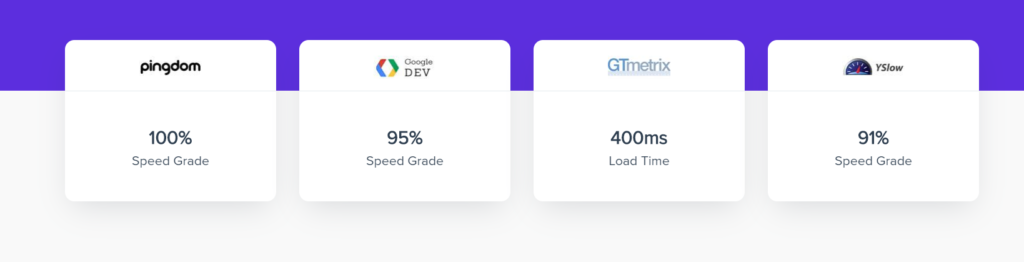
The theme comes in at 50KB which very less than others. Also, it scores impressive speed tests like Pingdom, Google Page Insights, and GTmetrix. You can load its content within a second, isn’t it amazing? Hence if you have a fair internet connection, you can get better performance with Astra.
Page Builder Compatibility
Astra is integrated with powerful page builders like Elementor, Beaver Builder, Visual Composer, SiteOrigin, Divi, and many others.
But most of its starter website is built with Elementor or Beaver. With this, you can create a powerful website and customize its content in an elegant way. Not only that, but it is also seamlessly integrated with:
- Ultimate Gutenberg Blocks Library
- Ultimate Addons for Beaver Builder
- Ultimate Addons for Elementor
Easy to Use and customize
You do not require any coding knowledge to deal with Astra. Such that even a layman with basic knowledge can handle this theme and be able to create a beautiful website.

The theme is integrated with several powerful page builders like Elementor, Beaver Builder, Thrive, Architect, Gutenberg, and others. It makes your site customization easier and better. You can customize the following thing:
- Layout
- Grid layout
- Spacing, data box, featured image
- Post and meta structure
- Content width
- Post content display option
- Excerpt count
- Read more text
- Color and background
- Typography
- Spacing inside and outside post
Attractive color and typography
Typography and color arrangement is an important factors for any website. It has the ability to attract your audience and make them stay for a longer time. If you are implementing Astra within your site, you will get stunning options for typography and colors. And hence your site will look elegant and help you to get huge traffic.
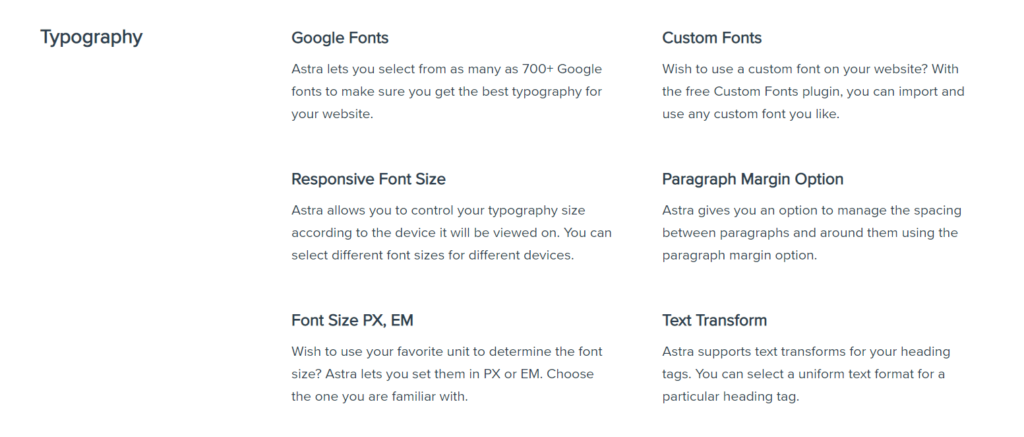
Ready to import starter sites
With Astra, you will get 100+ pre-designed websites with which you can create your blog website with easy access. Once you install the Astra theme, you will automatically get access to its beautiful starter sites.
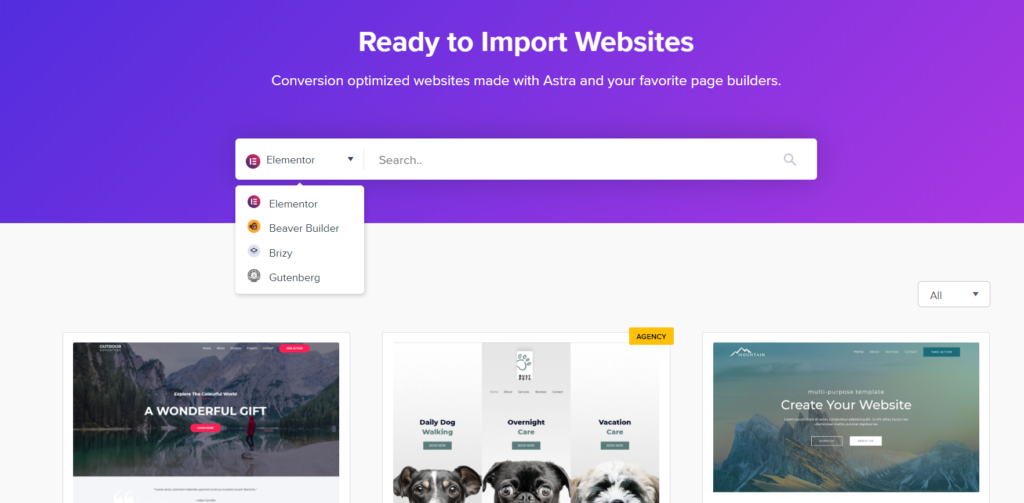
But before getting access you have to choose your page builder. Once you select your page builder, you are allowed to choose the starter site which you like. You will get the starter sites in different categories like blogs, business, and eCommerce.
So choose the one you require and start making your new WordPress website.
Real-time native Customizer
Astra comes with a Real-time native customizer. Whenever you make changes on your website, it is seen in the preview panel in real-time. So you can know how your site looks when it goes online by clicking the publish button.
This feature is available in almost every theme but what makes Astra different from others? Well, Astra comes with so many dang customization options which help you to customize your typography beautifully.
Support
Similarly, with Astra, you will get an outstanding support team who will look after your queries. Whenever you get any disturbance or trouble regarding this theme you can send a message to its team.
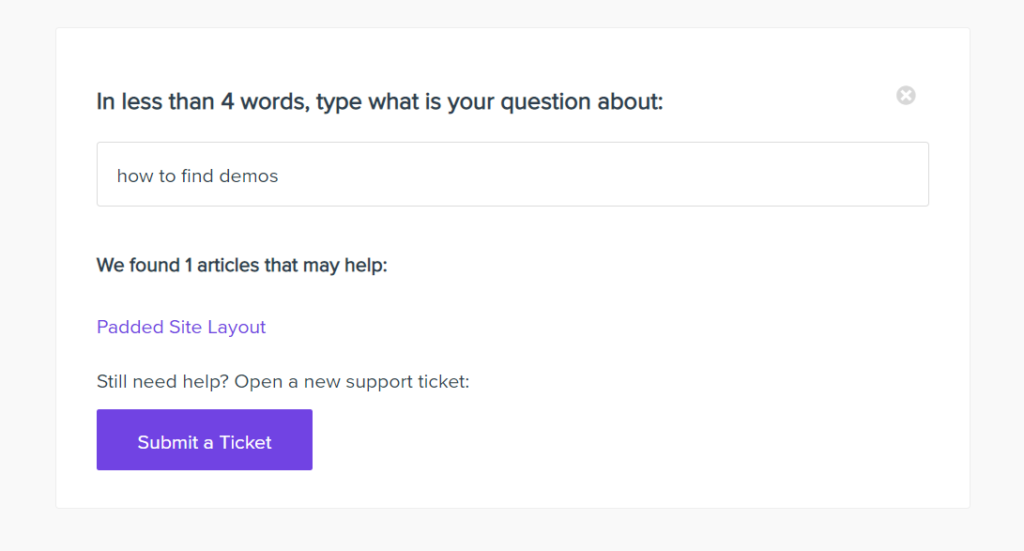
Its team is always available for your support and will provide you with a better solution. You will get all types of support like getting set up, trouble using any features, and any bug fixes that may arise.
Well Detailed Documentation
Last but not the least, Astra comes with well-detailed documentation. Even if you are a beginner, if you get proper guidance, you can easily deal with it.
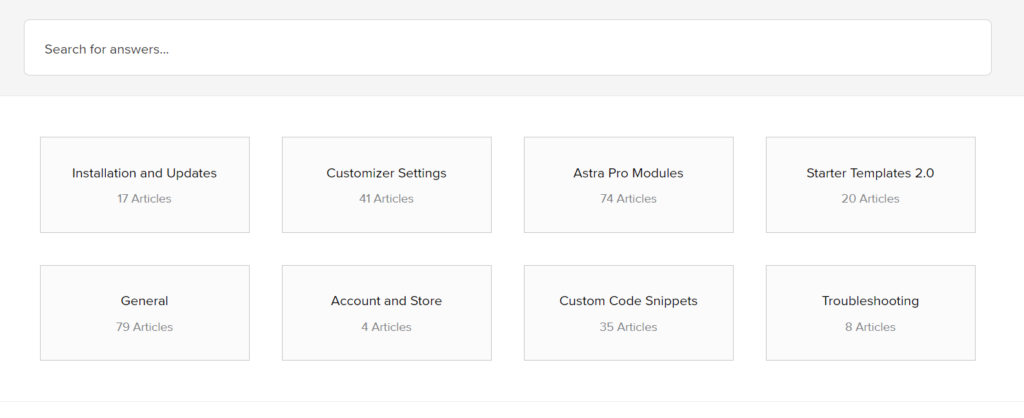
Since Astra comes with proper documentation both in video and format, you can easily deal with it. You will get all detail like how to download, install, or use this theme for developing a website for your new website.
Is Astra available in the premium version?
Yes, Astra is available in both free and premium versions. If you are using its free version and want some additional features for your site, then you can simply upgrade it to premium.
With this, you will get several additional features for your website which make your site more powerful and attractive. Let’s see what comes with its premium version:
- Provides additional import-ready demo sites
- Additional header customization such as mobile, sticky, and mega menu headers
- Access to developer plugins like Schema Pro, Convert Pro, and WP Portfolio
- Attractive options for color and typography
- Several layout options like masonry, excerpt content, post pagination, and infinite loading
- Integrated with several powerful plugins like LearnDash, LifterLMS, and Easy Digital Downloads
- One-to-one email support
- Comes with WooCommerce-specific functionality
Hence you will get several additional features when you upgrade your free Astra theme to its premium version. It adds much more functionality to your site which will save you time. With its elegant typography, colors, blog layouts, and several additional features, you can easily attract a huge audience.
Pricing
Since Astra is a free WordPress theme but if you go through its premium version you will get different pricing plans. Its pricing plans are listed below:
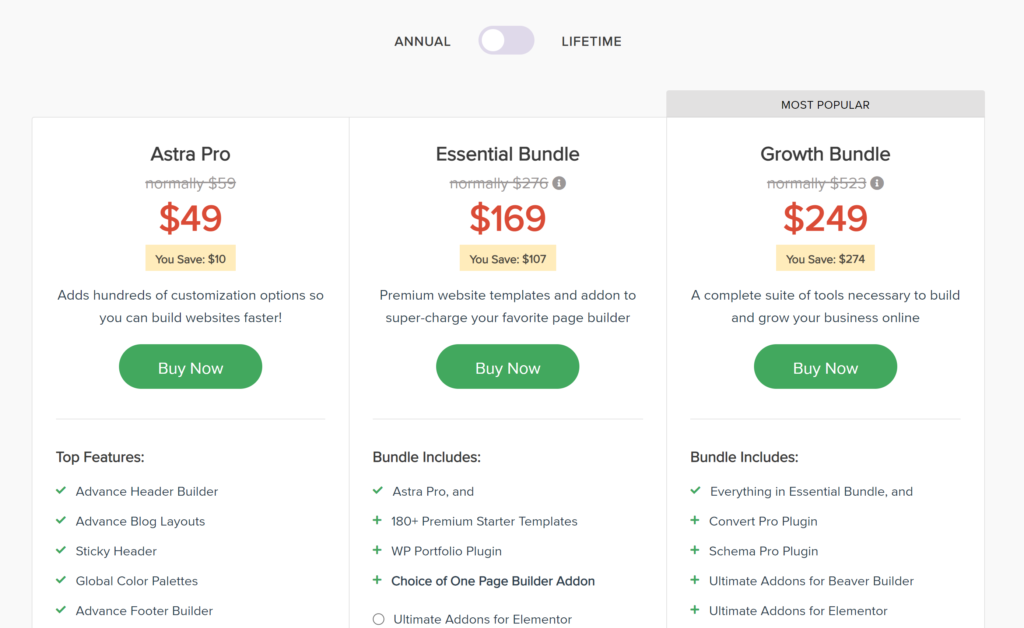
Astra Pro
- It costs $49
- Comes with 20+ free starter sites
- One-to-one email support
- Extensive training
- Unlimited site use
Mini Agency Bundle
- It costs $169
- 60+ starter sites
- WP Portfolio plugin
- Option to choose between ultimate Addons for Elementor or Beaver Builder
Agency Bundle
- It costs $249
- 60+ agency starter sites
- Developer plugins
- SkillJet Academy
Pros and Cons
Pros:
- Comes with several free demo sites
- The flexible mega menu feature
- Custom layout options
- WooCommerce Compatibility
- LearnDash Support
Cons:
- Comes with only 3 options for header
- Basic archive page styling
- Provides basic styling for a blog comment and blog post
- Slow support response time
How to install Astra?
Once you are done with the download process, you can easily install it with the given few steps. No matter whether you are a developer or a layman anyone can go through these steps easily.
- Log in to the Admin Panel of the WordPress site
- Go to Appearance then Add New
- Search the theme name Astra or find it on Popular Tab
- Click on the “Install Now” button and then Activate
- Now, you can preview the site.
Note: To use the full-fledged features of Astra or Astra Pro, it is highly recommended to check the theme documentation and instructions videos.
Conclusion
Finally, we did with the overall features of the Astra theme. From its outstanding features, it is clear how much the theme is popular and useful for any website.
It is built up with great functionality, premium design, and human-readable code. Because of its easy access, even a beginner can create a perfect blog with an elegant design and better readability.
Astra comes with a responsive layout, which means your site looks great on all sizes of devices.
You can easily get top ranking on search engines, as the theme is SEO optimized and able to attract huge traffic. So go through the article properly and build your website with an elegant layout.
I hope you get this article to help you and can successfully create a powerful website.
If you are getting any trouble regarding this theme, feel free to send your queries in our comment box. We heartily accept all and try to answer all as soon as possible.
Keep visiting our website, we will come again with more such awesome articles.